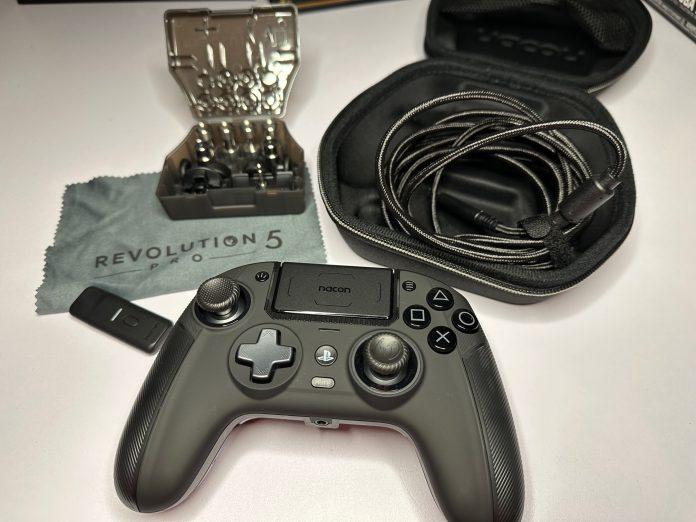The PlayStation 5 controller gets an elite upgrade thanks to NACON’s latest controller, the Revolution 5 Pro. Let’s talk more about it for our Geek Pick of the Week!
As the Holiday season approaches, we’re bringing back our Geek Pick of the Week. Each week leading up to Christmas, we’ll be highlighting a cool product we’ve found that we feel would be the perfect gift for geeks of all kinds. Use these to help fill in your own wish list or find the perfect gift for the nerds in your life. Click HERE to read more about previous Picks of the Week!
NACON’s latest controller (released just a little bit ago) is built for PlayStation 5 players who want a few more bells and whistles. Featuring remappable buttons, multiple profiles, and a quality design, everything about the Revolution 5 Pro screams “premium.” After having had the chance to check one out for myself, thanks to NACON, I’m pretty damn impressed with what it can do…even if I’m not entirely sure I’ll make the switch to it permanently.

Things I Like
Quality – Right out of the box, the first thing I noticed, was how impressive it seemed. Nestled away inside an included carrying case, it comes with everything you need right inside. There’s a lengthy 10-foot braided cable to connect to your console/PC, the controller itself, and a little “tool box” containing alternate parts to customize the unit. In short, just upon opening it up, it feels like you’ve got something special in your hands.
It’s a great looking controller that immediately catches the eye. While it’s all made of plastic, nothing about it feels cheap. Quite the opposite in fact as it’s fairly hefty and it certainly isn’t fragile. Just based off the look/feel of the thing, the quality that went into crafting it is immediately apparent.
How it Feels – The layout/shape of the Revolution 5 Pro is a smidge different from the current PS5 DualSense controller. In fact, it feels a bit more akin to the Xbox Elite controller (though not in how the buttons are arranged). It takes some getting used to, but is familiar enough to not throw you off entirely.
In fact, it feels pretty great in your hands. It’s comfortable to hold and the grips on the back prevent any kind of sliding around. Reaching all the buttons—and there are a TON—is easy enough without any strain or complicated stretching. Hell, the back buttons may actually be too conveniently placed (more on that later).
The Hall Effect joysticks are a nice touch that feel instantly responsive. All of the button inputs have a satisfying clickiness to them, and the light triggers ensure your twitch reflex response come in clutch. The result is a smooth gaming experience and a controller that works as fast as you do…I mean, I’m not terribly quick, but others are.

Options – As I mentioned, there are quite a few options in adjusting the controller to fit your needs/playstyles…physically. Included in the package are extra sets of joystick heads (both convex and concave). So depending on how you like to place your thumbs during gaming, you can ensure you won’t be slipping off during crucial moments.
There’s an alternate D-pad faceplate, which I took advantage of quickly. The default configuration out of the box has the Circular D-pad in place, but I’m old school and prefer the classic cross-shaped D-pad. All of these things are easy to swap around, requiring no tools, and yet everything still manages to feel snug and secure once you’re done.
Something I loved, but wasn’t expecting to even think about, were the weights. The backplates on the grips can slip off, allowing you to insert a pair of weights (ranging from 10g, 14g, and 16g) into them. The Revolution 5 Pro is already heavier than a standard controller, but I found it tended to tilt forward in my hands. When I put the weights into the grips, it tipped the balance, angling it down into my hands instead; which is where it’s more comfortable for me to hold while playing.
That level of adjustment is just…neat. It goes a long way towards making this controller feel like a premium/necessary product, rather than a gimmick.

Internal Swapping – Along these same lines, customization extends beyond the physical aspect of the controller. It features a number of additional buttons that can be configured to your heart’s desire.
You can change inputs around to suit your needs. Personally, I thought it was neat to be able to map the main action button to a button underneath the left side. This way I could enjoy cutscenes/select dialog and such with one hand, while enjoying a beverage in the other. Of course, professional gamers have far better uses for such things, but that’s neither here nor there. On top of remapping buttons, you can also set a “Trigger Stopper,” which is a mechanical function that allows you to shorten/lengthen the pull on the triggers.
Even better, once you find a configuration you like, you can assign it to one of four profiles the controller will save (and swap out at will). It comes preloaded with four configurations you can adjust so you don’t have to do everything from scratch: Racing, FPS, Arcade/Fighting, and Infiltration.

Customizing in Hand – What’s neat is that most of these swaps can be done on the controller itself in “Classic Mode.” Yes, you CAN connect it to the PC application to adjust the buttons (plus a few things you can’t do just on the controller), but you don’t necessarily have to. So if you take it somewhere without easy access to a PC, you can still make changes as needed (there is a mobile app coming sometime next year).
Along these same lines, I also love how it includes volume buttons on the underside of the controller as well. Just being able to do everything from the same controller is super helpful and keeps you immersed within the gaming experience.

Things I Don’t
Bluetooth Only for Headphones (not connecting to system) – For some reason, the Revolution 5 Pro doesn’t actually connect to your console via Bluetooth…even though it has Bluetooth built in. If you want to use the controller wirelessly with the system, you’ll have to use the included dongle to connect.
It’s just…odd. Certainly not a deal breaker by any means, but just feels like some unnecessary extra steps are happening.
Button Sensitivity – The additional buttons on the grips/underside of the controller are cool, but their placement (and overall sensitivity) can cause some issues. Namely, it’s just too easy to accidentally press them.
Maybe it’s a “me” issue, having decently large hands, but I had to consciously make sure I didn’t hit those buttons. When things get tense in a game, I naturally grip the controller tighter; which inadvertently triggered those button inputs.
Lack of Feedback – There’s no haptic feedback or adaptive triggers. Since Sony has those as a proprietary feature in their controllers, no third-party manufacturer can include them. This isn’t NACON’s fault, but it’s something that definitely holds the Revolution 5 Pro back a bit.
Having used my PlayStation 5 for a few years now, and the many games that take advantage of the DualSense features, it’s weird to suddenly not have them. Even for things I hadn’t even thought of before. When I switched to the Revolution while playing Spider-Man 2, not having that feedback on the triggers while web-swinging threw me off completely. I mean, to the point I was missing turns and being off on timing.
Again, there’s nothing NACON can do about that, and they’ve crafted an impressive controller in every other aspect…Even so, it makes it tough to consider swapping out my current controller entirely.
All in all, NACON’s new Revolution 5 Pro delivers on just about all it promises. The battery life was around 8-10 hours, remapping controls was relatively simple, and the overall look/feel of it is about as high-end as it gets. While the lack of the haptic features holds it back, it’s still a mighty impressive professional controller that will only get better as they roll out the mobile app and other features down the road.
The Revolution 5 Pro controller is available right now for $199.99 both in stores and online.
[Post includes affiliate links]