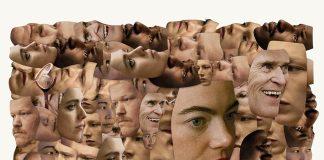Everyone seems to be interested in a hybrid handheld console from Sony, but Sony instead decided to take the home console on-the-go. The PlayStation Portal is Sony’s newest somewhat portable device, but does it have enough features to warrant the price?
Overall PlayStation Portal is just an accessory for your PS5, and nothing more. I can’t stress this enough because there is literally nothing more to the device, and standing on its own it’s totally useless. That being said, working alongside the PS5 it’s pretty neat. Designed as a remote play device, that packs a little more features than a standard device, the PlayStation Portal is honestly an afterthought with big potential.
The Portal is a remote play device that streams your PS5 directly to your hands. It packs no additional features outside of that. It can’t be used as a tablet. It can’t be used as a controller. It can’t play games locally, or download any content for out of network use. It needs a strong internet connection, and your PS5 to be on (or at least sleeping) to work.
As a home device the Portal is pretty great, which impressed me even though I had doubts about it initially. At home I’m able to tinker with minor network things to make sure it works right, but once you set it up there is really nothing more to it. You simply turn it on, and it connects to your PS5 instantly and starts streaming games faster than any other device I’ve used. And I’ve used almost everything from PC, mobile, to my PS4 in another room, nothing compares to the ease and quality of streaming I got on the Portal.
Initial setup is pretty easy and quick, it just utilizes your wifi and detects a PS5 for swift setup. If you have your wifi setup correctly, and are sitting within your home with a good connection, the portal works flawlessly from that point. A simple push of the button and the Portal has your PS5 boot up (from sleep) and has you in a game within a minute, with little to no buffering.
In fact the lack of buffering is rather impressive, and the latency wasn’t noticeable the entire time I’ve used it. The clarity of gaming is something I questioned when getting it, but gaming on the Portal literally feels like you’re just sitting in front of the TV and you don’t realize it’s being streamed at all. Button are responsive, gaming is beautiful on the bright LCD screen, and with a strong connection you can be on your way.
Design wise is what truly impressed me the most with the Portal, and kinda makes me wish it were a real handheld. The weight is perfect, but more importantly the angles utilized for the screen are amazing. The screen sits in the middle of basically a PS5 controller, which is already comfortable to begin with, but it’s angled up at a degree so you can hold the controller comfortably without tilting the whole device. The controller sits comfortably in your lap or out in front of you at the perfect angle to wrest your hands. I compare this to other portable gadgets which are aligned straight with the screen, causing your wrists to hurt or become uncomfortable over time, but the Portal does a good job of avoiding that. Brightness and clarity on the screen is fantastic, though not OLED, but the brightness and performance of the screen makes it playable in otherwise bright areas.

But to be honest this is where my positives overall end. The more I used the Portal, the more flaws I found with it.
One of my biggest issues with the Portal is that it’s designed to be a single user device, which is frustrating as all hell in a multi-user home. I figured the Portal just utilizes the home console, streams whatever is on the console to my device, but it wont. It locks you to a specific profile. Whatever profile is currently the “home profile” of the PS5 if you start from sleep, or whatever profile is currently logged in to the PS5 when you connect, is the profile you need to use. The PS5 will recognize “remote play in use” when you connect, and lock you out of being able to switch profiles on the console. So that means if I want to play on my profile, I have to take over the TV for a moment, log in to my profile on the PS5, then connect. And if I’m out and about, oh well. The least the Portal could do is at least allow multiple accounts on the device without fully logging out of one and switching to another.
My next issue is that the device needs an extremely good connection to work well. I’ve used other devices and utilized remote play, and it was choppy sure, but it worked enough for me to use it. But with the Portal I’ve not had a good time trying to connect outside my home. I’ve tried hotel wifi and 5G hotspots, and i’ve not been able to use the device longer than a few minutes before it totally disconnects and makes me reconnect. In terms of using it as a travel device, it’s been horrible.

Lastly, my issue is that Sony is once again forcing proprietary accessories on a handheld device. This problem is what totally killed the Vita, without a doubt, with the overpriced memory cards you needed to buy. While we aren’t buying games or memory cards, a portable device should be able to utilize headphones, right? When I went to connect my normal headphones, which happen to be an expensive pair of Sony’s own line, I was met with no options. Instead I’m told I need to buy official PlayStation earbuds or a PlayStation headset to connect via an official pairing mode. I understand this creates lossless audio, and some bluetooth headphones have latency issues, but for real? There are bluetooth adapters you could buy to fix this problem, but that’s just added cost and more stuff to keep track of, and if a bluetooth adapter works fine, why couldn’t the Portal simply find the solution without it?
Oddly the Portal doesn’t even let me use an actual PlayStation Certified Razer headset either. Again, not a cheap headset, it officially works with the PS5 the same way their actual headsets function with a dongle. However plugging it into the Portal leads to zero compatibility.
If you happen to still have headphones that connect via audio jack you’ll be fine, as the Portal has that option (thankfully), but I currently don’t have a pair. I have expensive Sony earbuds that don’t work, and a gaming headset that won’t work unless I plug the dongle into my PS5 directly, and am within reach of the signal.
All this again just leads me back down the road that the Portal is not a good on-the-go device. If you happen to have their headset, or a bluetooth dongle, and strong wifi wherever you go, then your experience might be different. But for me it’s nothing more than a fancy remote play device that I need to use at home.
There is potential for the Portal to become more than just a streaming device, and I’m not sure why Sony isn’t exploring those options. The portal easily could work as a second screen for multiplayer, or even function as a controller with details on the screen, but it explores none of those areas at all. It’s a comfortable controller, a very comfortable controller, so it’s a shame that it just sits dormant when the TV is available.
For me though it’s a home accessory, and as a home accessory it works really well. I’m not disappointed at all with the ease of use, and the design of it is incredible. I do wish it offered a little more than simply streaming games, but I didn’t expect it to do anything else when I bought it. As a home device it does everything I expected, and it does it extremely well. The restrictions created with profiles and limiting it to one user (without totally logging out) are questionable, and I’ve had no luck with it while out and about. Otherwise it is a pretty flawless device to use (at home) when the big screen is taken.